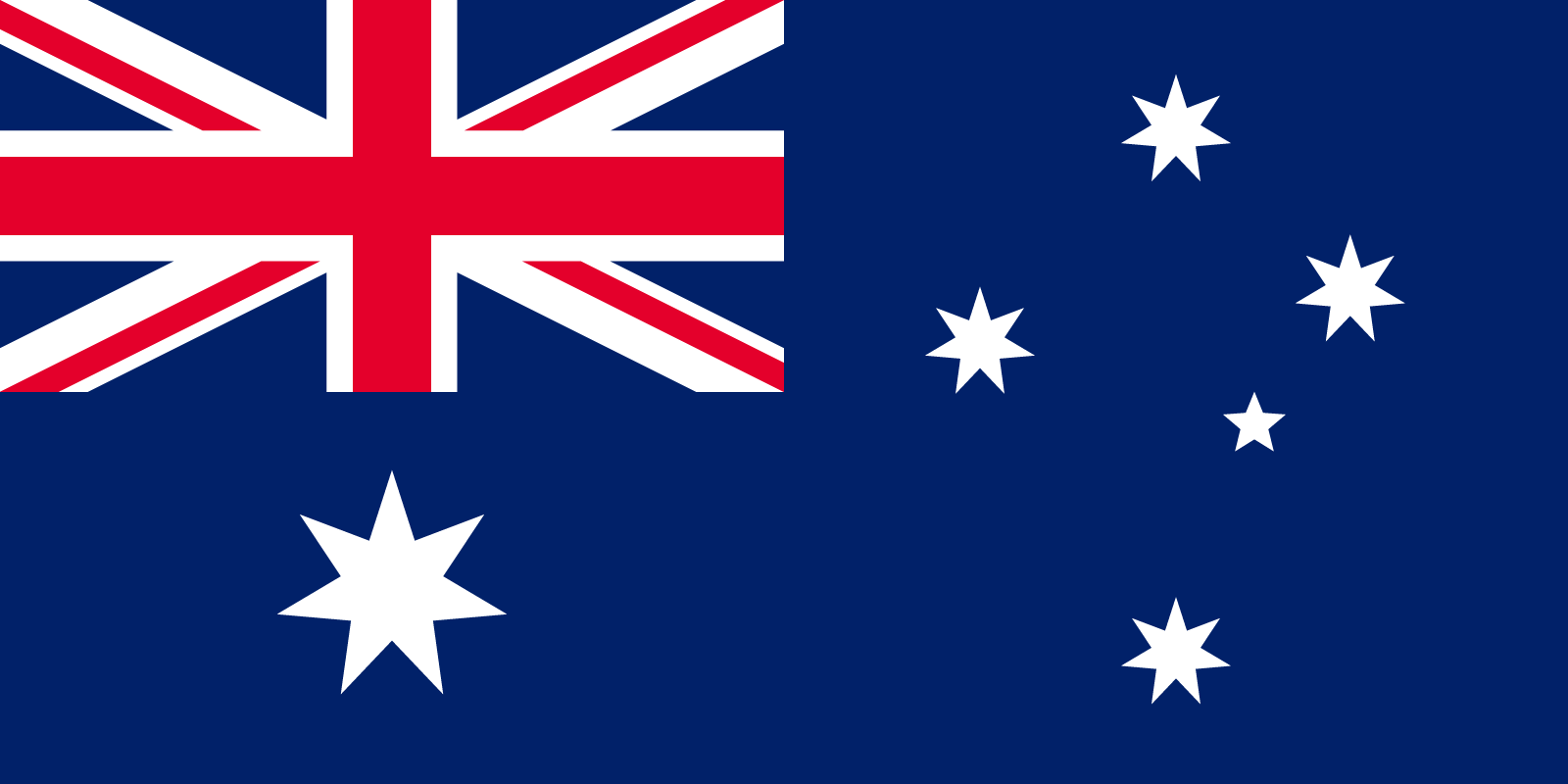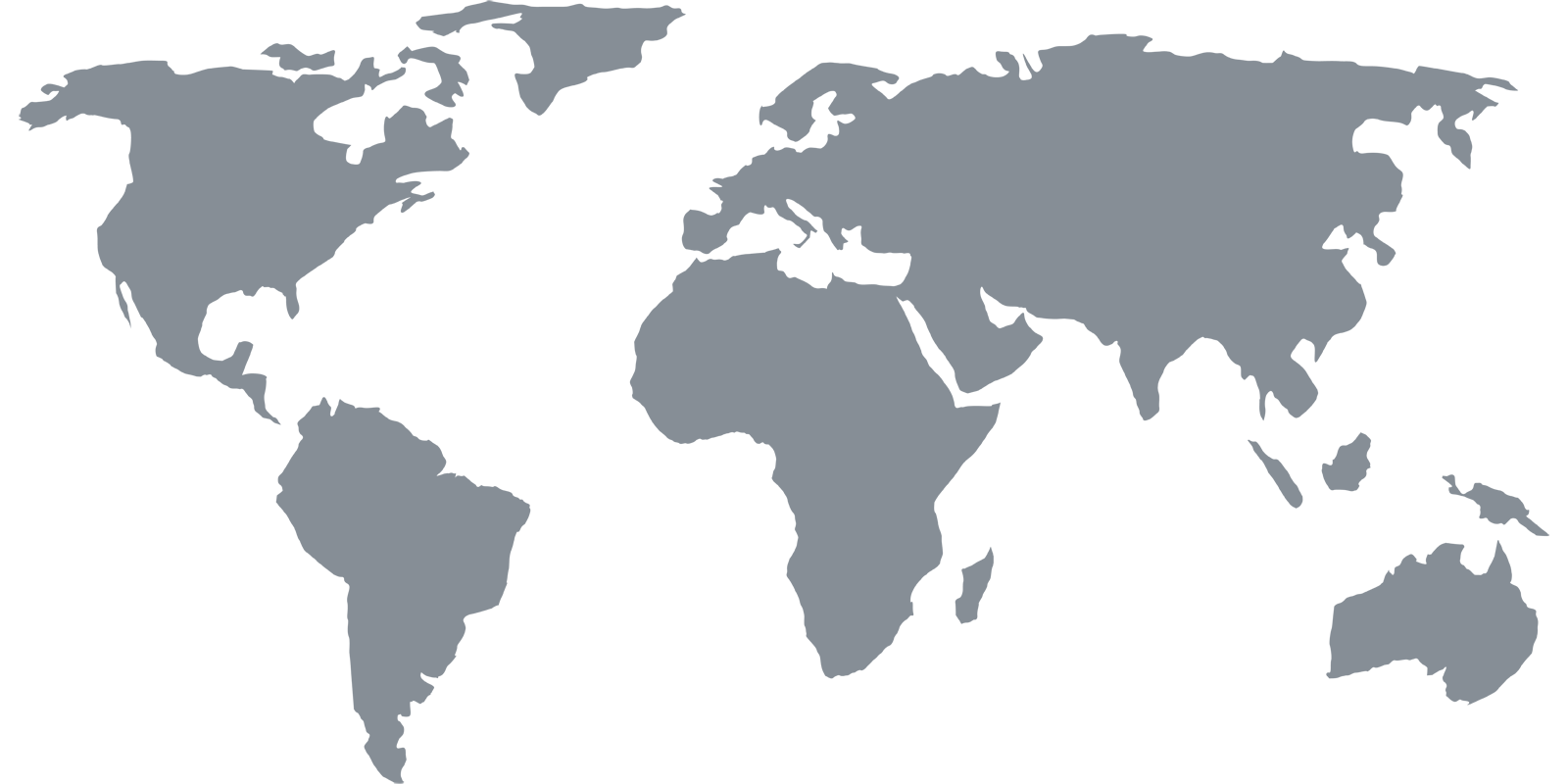Channels
DC Universe Infinite
DC Universe Infinite
USA
Unblock DC Universe Infinite outside US
Yes, you can unblock and watch DC Universe outside the US with Getflix Smart DNS & Smart VPN networks. Get started free here.
Get started with a 14 days free trial.
No credit card required.
DC Universe Infinite is an online streaming service by DC Comics that distributes past and current issues of their comics via the internet.
DC Universe Infinite is a digital comics subscription service which offers currently published DC Comics titles six months after their retail release date, early access to DC Comics' digital first titles, features exclusive comics created for the service, and provides access to 24,000 titles in DC's back catalog.
The service is available on the web and iOS and Android devices.
However, as you probably already know, DC Universe Infinite is currently only accessible from the territory of the United States (with the plan to go global in mid-2021). Anyone trying to access the service from anywhere outside its operational area will most probably encounter the message informing them that the content is unavailable for their location. This happens due to geographical restrictions imposed by the service preventing non–US residents to access the channel.
How to watch DC Universe Infinite outside the US with Smart DNS
If you live in Europe, Asia, Australia or anywhere else outside the US, you need to do something to be able to stream DC Universe Infinite content without tripping over geo-restrictions. This can be done with Getflix Smart DNS which gives you access not only to DC Universe Infinite but also to hundreds of other supported channels available with Getflix.
All you need to do is to start a 14-day free trial which you are entitled to after signing up with us. You have several options to configure your devices. You can either set up your home router to work with our Smart DNS which will allow all your devices such PC and Mac computers, gaming consoles, smart TVs, etc. connected to your home network to access DC Universe Infinite or you can configure your mobile devices (smartphones, tablets, laptops) and stream DC Universe Infinite outside the US on the go.
Although the technology behind Smart DNS is quite sophisticated, the setup process itself is easy and does not require any technical knowledge, additional software or hardware expenses. If you are new to Smart DNS, you can visit our support section and follow the support articles or you can contact us and ask our engineers for help who will be more than happy to assist you whenever you stumble upon any problems.
How to stream DC Universe Infinite with Getflix Smart VPN
Another great way to bypass geographical restrictions imposed by streaming services is Smart VPN. This technology combines the speed of Smart DNS with the security and anonymity of VPN. VPN servers which are located in various areas around the United States can be accessed by your device with a direct encrypted tunnel which takes all your Internet traffic directly to the country of your choice, thus allowing you to stream the content of services which are otherwise unavailable.
Your connection is secure and there is no risk of anyone trying to compromise it. Whether you unblock DC Universe Infinite or use your sensitive data, Smart VPN protests your connection and makes it both easy and secure to use open Wi-Fi spots which can be found in many public areas like cafes, restaurants, hotels or airports.
Join us and became our regular user to be able to make full use of Smart DNS and Smart VPN solutions. Unblock DC Universe Infinite outside US and other geo-restricted streaming services to enjoy the world of streaming fun with Getflix from anywhere in the world.
Become our user and access the best DC Universe Infinity content wherever you are.
Get started with a 14 days free trial.
No credit card required.