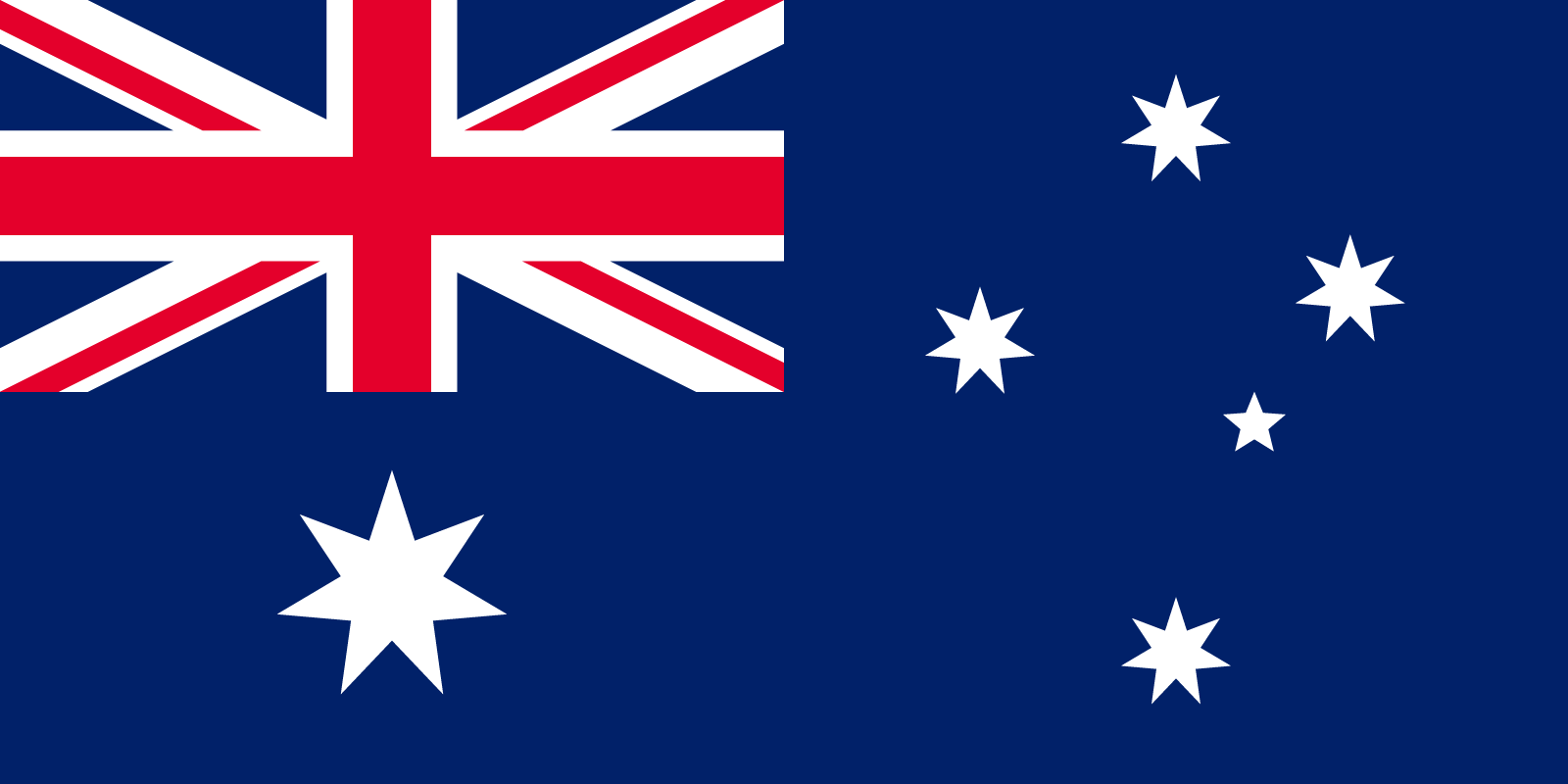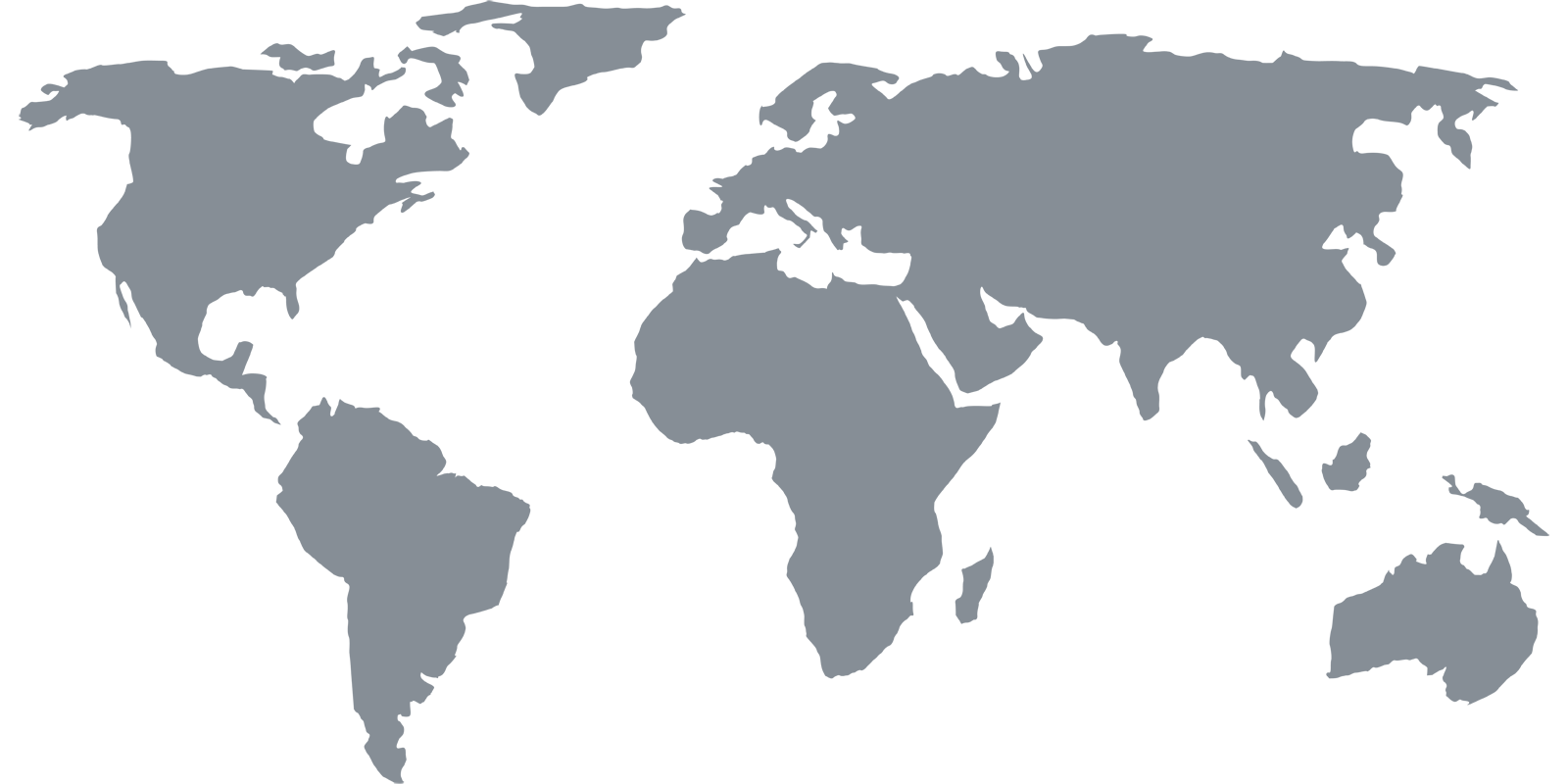Channels
WWE Network
WWE Network
USA
Watch WWE Network events outside US
Yes, you can unblock and watch WWE Network outside the US with Getflix Smart DNS & Smart VPN networks. Get started free here.
Get started with a 3 days free trial.
Cancel anytime during your trial - no charges if you cancel before trial ends.
WWE Network is an over-the-top online video streaming service and digital television network where you can watch all of WWE’s pay-per-view events at no additional cost plus more than 10,000 hours of video on demand including 300+ past pay-per-view events. The WWE Network consists of both a 24-hour linear streaming channel and on-demand programming from WWE's library.
WWE Network offers you every live WWE pay-per-view event including WrestleMania plus every WWE, WCW and ECW pay-per-view in history, new content added every week, exclusive weekly access to in-ring premier shows like NXT, groundbreaking documentaries, reality shows, original series and in-ring specials as well as replays of your favorite Raw and Friday Night SmackDown episodes, available on demand 30 days after the original airing.
WWE Network, apart from PC and Mac web browser access, is also viewable on:
- Android devices
- Apple iPhone and iPads
- PlayStation 4
- Xbox One
- LG Smart TV
- Samsung Smart TV
- Sony Android TV
- Amazon Fire TV
- Android TV
- Apple TV
- Google Chrome
- Roku
WWE Network is available for several locations but its original, fullest version comes from the USA. The problems begin when you need to travel abroad or move outside the US. The service is geo-restricted and its stream is limited only to the territory of America. If you want to access WWE Network and other geo-located services, you need to use Smart DNS.
How to stream WWE Network events using Getflix Smart DNS
What is great about the Smart DNS solution is the fact that your original IP remains unchanged when your traffic is taken through the server so you can still access your local websites at the same time and your connection speed is not affected in any way. There is no need to download any extra software or install additional hardware. You will experience no difference in using the Internet except for the fact that you will be able to access many geo-restricted channels supported by Getflix.
Join Getflix by signing up for a 14-day free trial and registering your IP in our system. Next, you need to configure your device to work with Smart DNS technology (it is really easy and does not require any special knowledge or skills) and you are ready to stream WWE Network shows from anywhere in the world. You can also set up your home router to allow all your devices connected to your home network to access WWE Network. For detailed instructions on operating systems and devices, check our setup guides here.
In case of any problems with configuration – our support is always ready to assist you. You can either contact us for help or visit our Knowledge Base to look for relevant support articles.
Watch WWE Network shows with Getflix Smart VPN
There is an alternate solution to circumvent the geo-restriction problem. Smart VPN is a sophisticated technology which is perfect for those who would like to stream geo-restricted content and stay safe and anonymous online. VPN is a virtual tunnel which takes your traffic directly to the server located in the country of destination (USA in the case of WWE Network) and makes it possible to access any American geo-located service.
Smart VPN combines the speed and easiness of Smart DNS and security of VPN making it a great solution for those who travel abroad and have to rely on open, unprotected Wi-Fi spots to access their email account or a banking app.
Sign up with Getflix, become our regular subscriber and chose whichever solution works best for you to watch WWE Network events outside the US.
Get started with a 3 days free trial.
Cancel anytime during your trial - no charges if you cancel before trial ends.