Netflix is a US provider of on-demand Internet streaming media available to North and South America, the Caribbean, United Kingdom, Ireland, Sweden, Denmark, Norway, The Netherlands and Finland. It is currently not available in any other countries.
Getflix supports unblocking access to Netflix on the following devices.
| Device | Supported | Notes |
|---|---|---|
| PC | Works directly from a web browser. We recommend Firefox or Chrome. | |
| MAC | Works directly from a web browser. We recommend Firefox or Chrome. | |
| PS3 | Works with the official PS3 Netflix app, however, app must be downloaded with a US PSN account. See the PS3 setup instructions for more details. | |
| Xbox 360 | Works with the official Xbox 360 Netflix app, however, app must be downloaded with a US Xbox Live account. See the Xbox 360 setup instructions for more details. | |
| Nintendo Wii / Wii U | Works with the official Wii Netflix app, however, app must be downloaded when the Wii country is set to the UK. See the Wii setup instructions for more details. | |
| iOS (iPhone/iPad) | Works with the official iOS Netflix app, however, app must be downloaded from the US iTunes store. See the iOS setup instructions for more details. | |
| Android | Works with the official Netflix Android app, however, app must be downloaded and installed manually. See the Android setup instructions for more details. | |
| Apple TV | Works with the official iOS Netflix app, however, app must be downloaded from the US iTunes store. See the Apple TV setup instructions for more details. | |
| Roku | You must register for a new Roku Owner Account after you have signed up for and configured Getflix. See the Roku setup instructions for more details. | |
| WD TV Live | Works with the built-in Netflix app, available on all devices sold within the US and some devices sold outside of the US. See the WD TV Live setup instructions for more details. | |
| Smart TVs or Blu-ray Players | Works with many smart TVs and Blu-ray players from leading manufacturers including Samsung, Sony and LG. |
With Getflix configured correctly, go to the Netflix website. If you get a message that states Netflix is not available in your area like the screenshot below, then it means Getflix is not configured correctly.
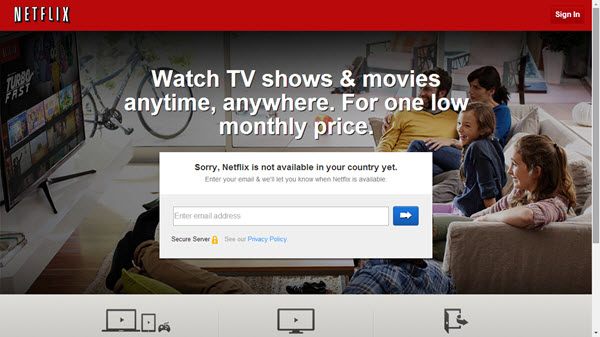
If you've checked your configuration and it's still not working, log a Support Ticket and we'll help you out. The screenshot below shows what the Netflix website looks like with Getflix configured correctly.
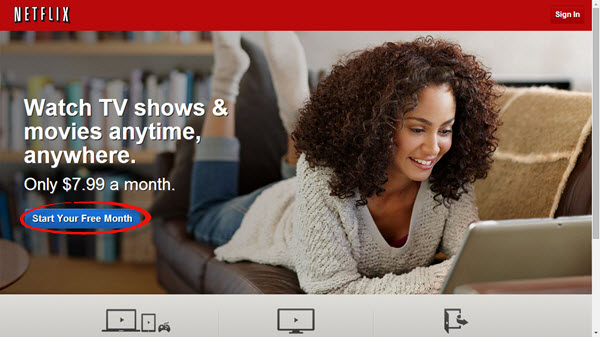
Click on the "Start Your Free Month" button, this will take you to the sign up form as shown below. Fill in your email address and password to create a Netflix account (do not use Facebook to create an account).
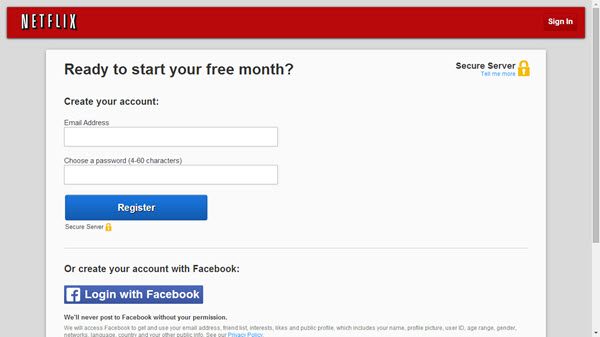
Choose the "Credit Card" option and enter your normal credit card details, but for the ZIP code, you have to construct one from your own post code - simply add a "0" (zero) to the end (or add a "1" to the front) to construct a 5 digit number and then check this website to see if it corresponds to a valid US ZIP code. If it doesn't, then try a different number at the end until you get one that does. If none works, then use the time-tested "90210" (but it's usually better if it's based on your real post code).
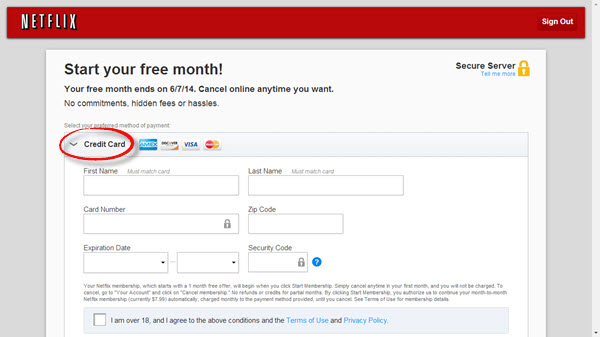
One additional consideration when choosing a ZIP code is that some US states have sales tax. The following states don't have sales tax: Alaska, Delaware, Montana, New Hampshire and Oregon - and so you may want to choose a ZIP code from one of these states, if you don't decide to use a ZIP code based on your actual post code.
If your credit card was accepted, you should now see the DVD page as shown below. This is a service that allows you to receive DVDs in the mail, but for USA postal addresses only. So say "No Thanks" to this.
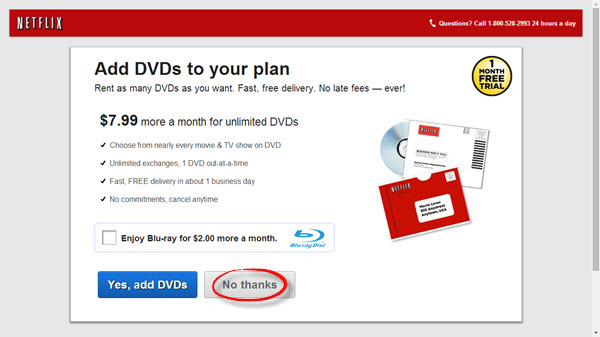
Proceed through the survey questions and onto the video selection screen where you can select movies and TV shows to watch instantly.

If your credit card didn't work, and trying other ZIP codes didn't work either, you may need to use a prepaid credit card. The best option is to head to the good old post office and grad a Load and Go prepaid credit card. Here is an interesting article about using prepaid credit cards to access US-based services.
Now that you have signed up to Netflix, you can also watch movies and TV shows on your other devices. Check out our Setup Guides to get started.
To get started with Smart DNS you will need a Getflix account and you will need to configure your devices.
Here's how in 2 easy steps:
Getflix provides the easiest and most affordable way of accessing global streaming on multiple devices.